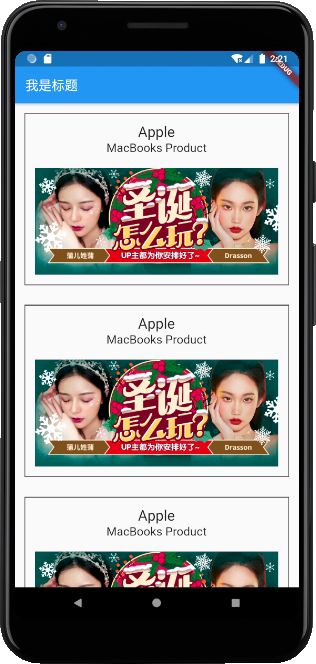Flutter 图文列表的实现,抽离card的实现
| 2019/12/22 10:22:2 | 阅1592 | 来源:好空间网络 [打印] [关闭] |
import 'package:flutter/material.dart';
void main() {
runApp(MyApp());
}
class MyApp extends StatelessWidget {
@override
Widget build(BuildContext context) {
// TODO: implement build
return MaterialApp(
title: "tttttttttt",
home: Scaffold(
appBar: AppBar(
title: Text("我是标题"),
),
body: HomeContext(),
),
);
}
}
//自定义的Widget
class HomeContext extends StatelessWidget {
@override
Widget build(BuildContext context) {
// TODO: implement build
return ListView(
children: <Widget>[
ProductItem("Apple", "MacBooks Product",
"https://i0.hdslb.com/bfs/archive/507dbb3c40187f55f8f68b859e6ff941f3c00968.jpg@1100w_484h_1c_100q.jpg"),
ProductItem("Apple", "MacBooks Product",
"https://i0.hdslb.com/bfs/archive/507dbb3c40187f55f8f68b859e6ff941f3c00968.jpg@1100w_484h_1c_100q.jpg"),
ProductItem("Apple", "MacBooks Product",
"https://i0.hdslb.com/bfs/archive/507dbb3c40187f55f8f68b859e6ff941f3c00968.jpg@1100w_484h_1c_100q.jpg"),
ProductItem("Apple", "MacBooks Product",
"https://i0.hdslb.com/bfs/archive/507dbb3c40187f55f8f68b859e6ff941f3c00968.jpg@1100w_484h_1c_100q.jpg"),
ProductItem("Apple", "MacBooks Product",
"https://i0.hdslb.com/bfs/archive/507dbb3c40187f55f8f68b859e6ff941f3c00968.jpg@1100w_484h_1c_100q.jpg"),
ProductItem("Apple", "MacBooks Product",
"https://i0.hdslb.com/bfs/archive/507dbb3c40187f55f8f68b859e6ff941f3c00968.jpg@1100w_484h_1c_100q.jpg"),
],
);
}
}
class ProductItem extends StatelessWidget {
final String title;
final String subtitle;
final String imgurl;
ProductItem(this.title, this.subtitle, this.imgurl);
@override
Widget build(BuildContext context) {
// TODO: implement build
return Container(
padding: EdgeInsets.all(15),
margin: EdgeInsets.all(15),
decoration: BoxDecoration(
border: Border.all(
width: 1
)
),
child: Column(
children: <Widget>[
Text(
title,
style: TextStyle(fontSize: 22),
),
Text(
subtitle,
style: TextStyle(fontSize: 18),
),
SizedBox(
height: 20,
),
Image.network(imgurl)
],
),
);
}
}放了个container
里面设置了padding 和margin,然后设置了bordder的大小
container的child里放了个colum列,列里面才放了标题,副标题和图片
最后实现的效果